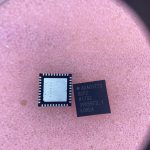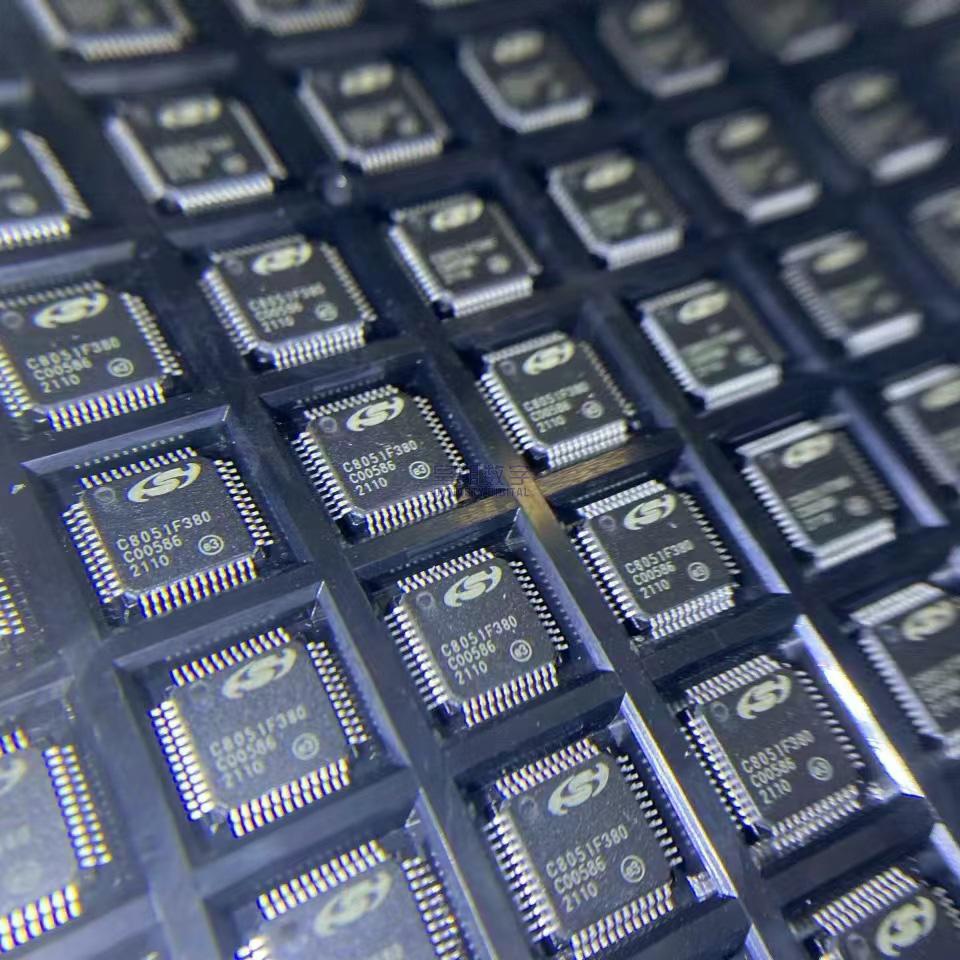The ADAU1701JSTZ – RL is an audio signal processing device. Here’s a brief description of its product functions:
Audio Signal Processing
- Digital Signal Processing (DSP) Capabilities
- The ADAU1701JSTZ – RL is a powerful DSP chip. It can perform a wide range of digital signal processing operations on audio signals. For example, it can implement equalization (EQ) functions. This means it can adjust the frequency response of an audio signal, boosting or cutting specific frequencies to enhance the sound quality according to the user’s preferences or the requirements of a particular audio application. In a home theater system, it can be used to optimize the sound for different types of movie content, such as enhancing the bass for action movies or clarifying the dialogue for dramas.
- It can also handle audio effects like reverb and delay. By adding reverb, it can create a sense of space and ambiance to the sound, as if the audio is being played in a large hall or a specific acoustic environment. The delay effect can be used to create echo – like sounds or to synchronize audio signals in a multi – channel setup.
- Programmable Audio Filters
- The device allows for the implementation of programmable audio filters. These filters can be custom – configured to pass or block specific frequencies. In a noise – cancellation application, for example, it can be programmed to filter out unwanted background noise frequencies, such as the hum of an air – conditioner or the hiss of an old audio recording. In a musical instrument amplifier, it can be used to shape the tone of the instrument by selectively passing or attenuating frequencies that contribute to the desired sound characteristic.
Audio Input and Output
- Multiple Audio Inputs
- The ADAU1701JSTZ – RL supports multiple audio inputs. It can receive audio signals from different sources such as microphones, line – in sources (like CD players or MP3 players), or other digital audio interfaces. This allows for flexible audio signal routing and mixing. For example, in a podcasting setup, it can take in the audio from a host’s microphone and a guest’s microphone, and then mix and process these signals together to create a seamless audio output.
- The input signals can be of different formats and sample rates, and the device has the ability to handle and convert these signals as needed to ensure compatibility and proper processing.
- Audio Output Options
- It provides various audio output options. The processed audio can be output to speakers, headphones, or other audio – playback devices. The output can be in digital or analog formats, depending on the requirements of the connected devices. In a car audio system, for example, it can output the processed audio to the car’s speakers in an analog format, providing high – quality sound reproduction for the passengers.
System Integration and Control
- Easy Integration into Audio Systems
- The ADAU1701JSTZ – RL is designed to be easily integrated into existing audio systems. It can interface with microcontrollers or other digital systems through standard communication protocols. In a smart speaker system, it can communicate with the main control unit to receive commands and settings related to audio processing. For example, it can respond to commands from a mobile app to change the EQ settings or the audio effect in real – time.
- It has a relatively small form – factor and low – power consumption, which makes it suitable for a wide range of applications, from portable audio devices to large – scale audio installations.
- Configuration and Control
- The device can be configured through software or hardware interfaces. Through software, users can program the DSP functions, set up the audio filters, and adjust other parameters. In a professional audio production environment, audio engineers can use specialized software to fine – tune the ADAU1701JSTZ – RL to achieve the desired sound quality for recordings or live performances. The hardware – based control options, such as pins for specific functions, also provide a way to quickly adjust certain basic settings or enable/disable specific features.