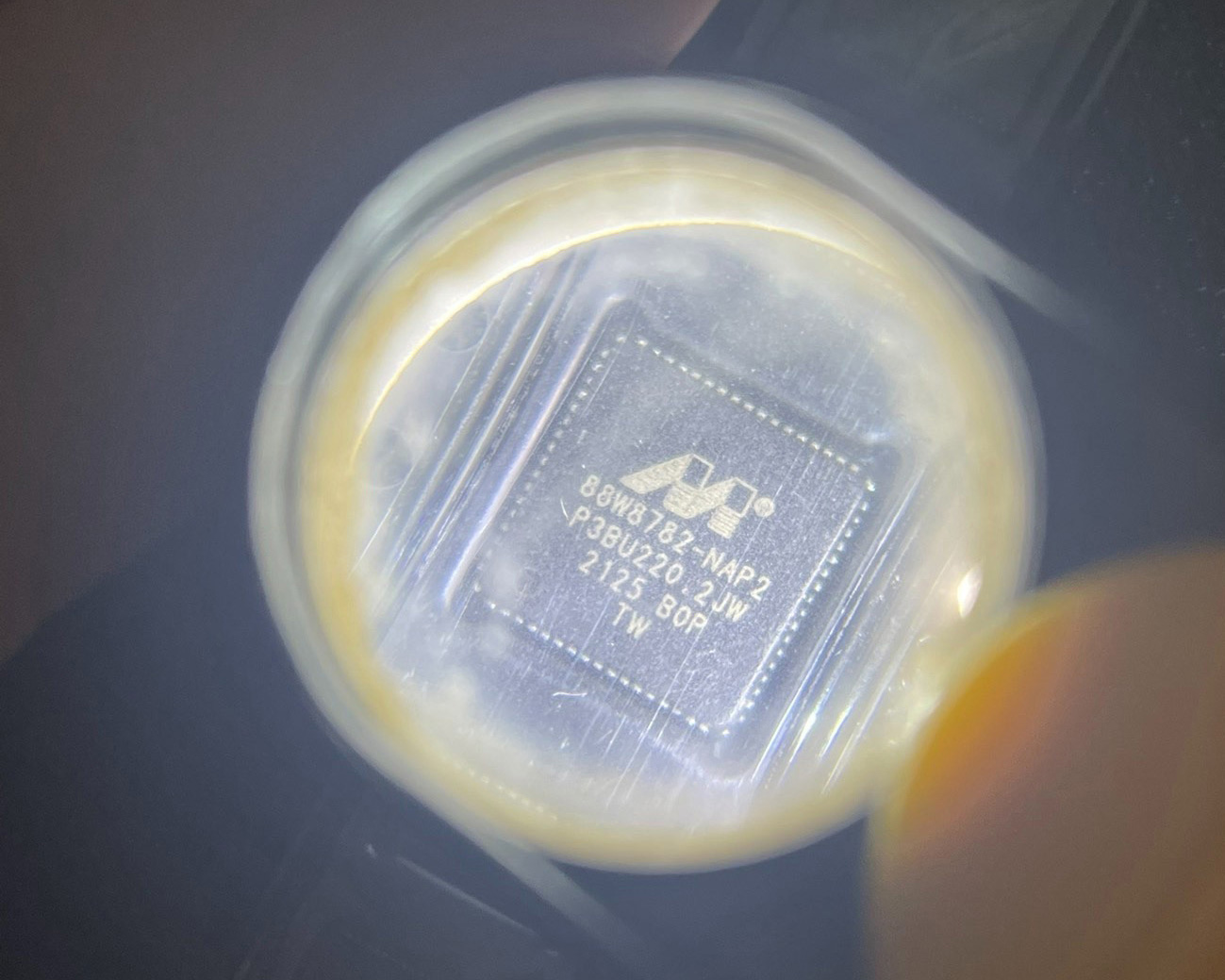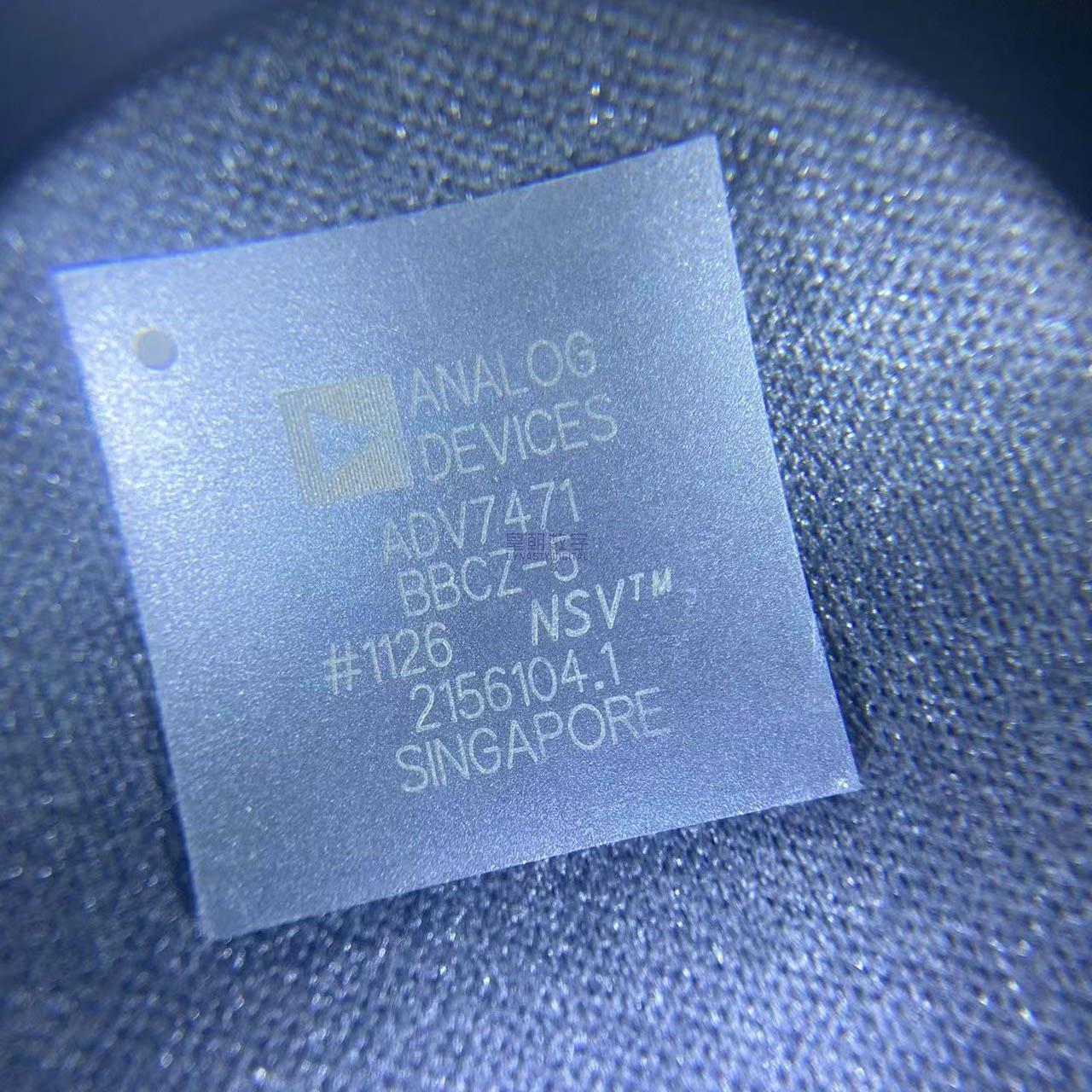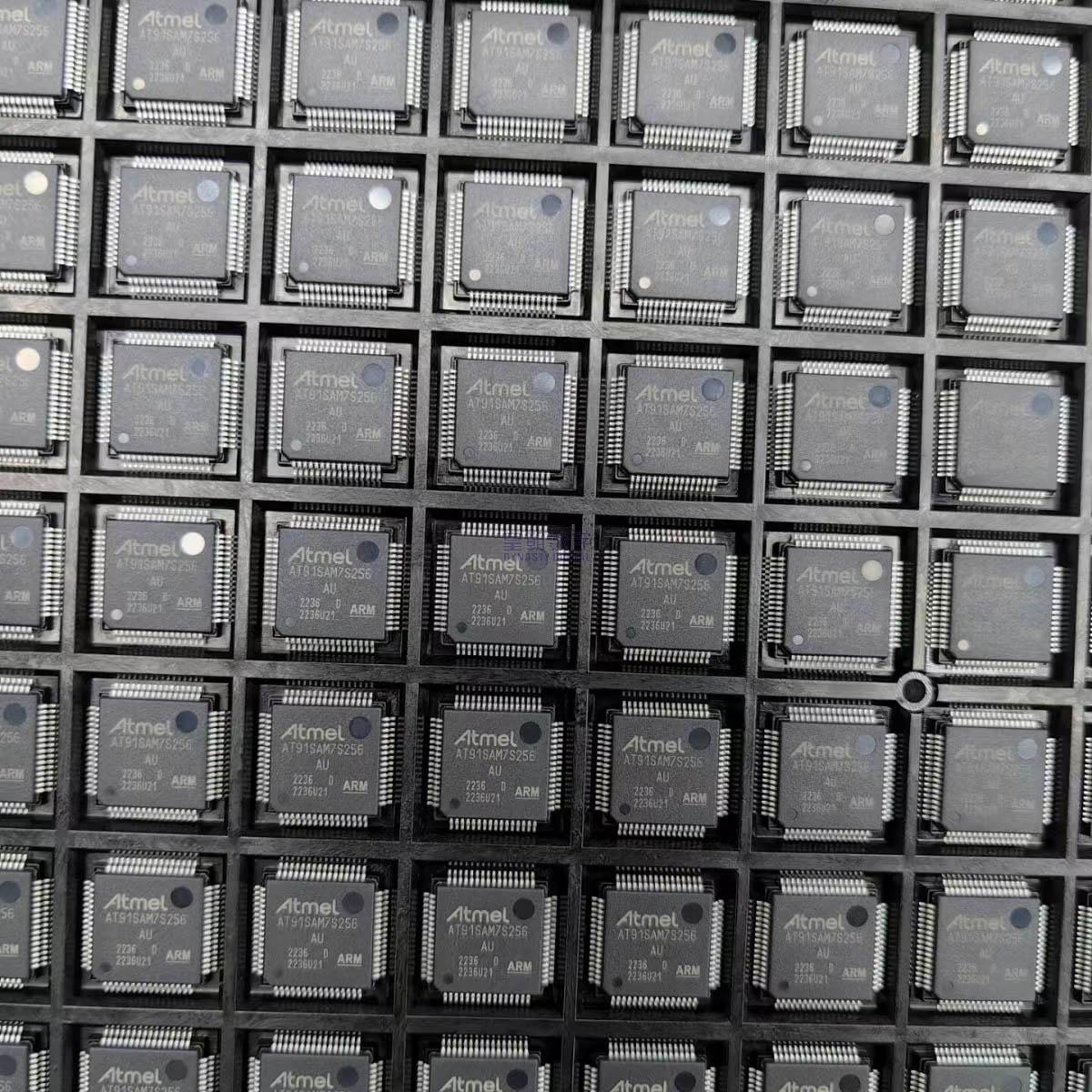The MSTAR MSD6A358ATG – 8 – 003D is a system – on – chip (SoC) mainly used in some smart projection devices. Here is a detailed introduction to its functions:
- CPU Performance3: It is equipped with a quad – core Cortex – A35 64 – bit processor. This processor architecture offers a good balance between performance and power consumption, enabling the device to handle various tasks such as system operation, image processing, and data decoding. It can smoothly run the Android operating system and some common applications, meeting the basic computing needs of smart projection devices.
- Memory Management: The chip supports a certain capacity of RAM and ROM. Usually, it can be configured with 1GB of RAM and 8GB or 16GB of ROM. The RAM is used for temporarily storing data and running programs, ensuring the smooth operation of the system and applications. The ROM is used to store the operating system, application programs, and some default configuration files. This memory combination provides sufficient storage space and data – access speed for the normal operation of the device.
- Graphics Processing: Although the specific graphics processing unit (GPU) is not clearly stated, considering its application scenarios, it has certain graphics processing capabilities. It can decode and display high – definition video images, support 2D and simple 3D graphics rendering, and present clear and smooth images and videos on the projection screen. This is crucial for enhancing the visual experience of users when watching movies, playing games, or displaying other visual content.
- Communication Capabilities: It has built – in wireless communication modules, supporting Wi – Fi and Bluetooth functions. Wi – Fi enables the device to connect to local area networks, providing access to online video resources, software updates, and other network – related services. Bluetooth allows the device to connect to external devices such as speakers, game controllers, and keyboards, expanding the functionality and usage scenarios of the device.
- Peripheral Interfaces: The chip is equipped with multiple peripheral interfaces, such as USB interfaces and HDMI interfaces. The USB interfaces can be used to connect external storage devices, such as USB flash drives and mobile hard disks, for playing local video, audio, and image files. The HDMI interface allows the connection of high – definition video sources, such as game consoles, set – top boxes, and computers, enabling the projection device to display external high – definition video content.